1. AF Modes:
This control is on the front side of the camera.
There are 2 AF modes, S (single servo) & C (continuous servo). The third mode is M (Manual focus).
Select either S or C for Auto focus.
In the single servo mode, the AF tracks a subject till it achieves focus. It the locks (you get a green signal in the view finder) the focus as soon as focus is achieved, meaning the plane of focus is locked. This can be used for subjects moving in one plane example from left to right and you only need one frame in sharp focus or for subjects who move and come to a stop. I rarely use this mode.
2. Continuous servo mode:
This is the most import mode for tracking moving subjects. I would set the AF mode to C for the most part. This uses "predictive focus". It does not lock one focus plane but continuously changes the focus plane with the movement of the subject. Example a dog running towards you. It continuously focuses as the dog moves towards you. When you press the shutter there is a very brief delay when the mirror moves up and then the shutter opens. The AF system predicts where the subject will be taking into account the slight delay (in millisec) in image capture after the shutter is pressed. So the camera continuously tracks and also predicts where the subject is going to be when the image is captured. This method is "predictive tracking". You can use this mode for single or multiple shots (multiple frames/sec). I recommend using this mode for taking pictures of anything that moves.
AF area Modes:
At the back of the camera you can see this setting. This basically determines how many focus points will be used for auto focus. The choices are Single point AF, Dynamic area and Auto area AF.
3. Custom settings for AF:
This can be accessed through the menu options, scrolling to custom settings and selecting Auto focus settings.
These are the basic three parameters that you change for your AF needs.
Now lets make some selections for these settings. I like to keep things simple, so I don't have to change settings very frequently.
1. AF mode.
Unless I do manual focus I always leave it at C for continuous tracking.
2. AF area mode.
If you want automatic control of AF then choose Auto. The camera does everything including identifying the subject, selecting the focus point and achieving focus. Since "you" want to be in control of what you capture, I recommend that you skip this mode.
That leaves us 2 options.
Single point AF: If you are shooting anything static, select this mode. Also try to select the center point if your composition allows since this provides the fastest AF. Use this setting for all Landscapes, Nature (still), studio portraits, product photography etc. if you need auto focus and you are set. You only need to change the AF point using the selection dial if needed. Otherwise you do not need to change any other setting for the most part.

Dynamic area AF:
If you are going to track any moving subject, this the setting you want to be in. You also need to select 9 or 21 or 51 points AF. Though selecting 51 points sounds good on paper this slows down the AF. How do we then select the appropriate points. The key is to understand that at least one point should be on the subject to maintain focus. Consider a car moving rapidly, you do not need 21 0r 51 points to keep it in focus. You can do it with 9 points and keep following the car with the 9 focus points. Now change the scenario to a smaller subject like a dog running, you will find it difficult to keep focus with only 9 points. In this situation 21 points is the better option. Now consider a situation where the subject is smaller but moves erratically within the frame, think a kid playing, now 51 points with 3D tracking is a better option.

Custom Settings: These are settings that you do not need to change frequently once you set them up according to your liking.
a1: AF-C priority selection:
3 choices available, Release (default), Release + Focus and Focus only. Change this from the default release mode to Focus mode. You want the camera to focus before the shutter opens. That is what the focus mode does for you. The default release mode takes the picture no matter whether the camera achieves focus or not. You will get a lot of OOF shots with the default mode.
(Please note choosing the focus mode may slow down the frame rate but your in focus shots will be very high).
a2: AF-S Priority selection: Same as last but for single servo mode. Select focus priority.
a3: Dynamic area:
This is for 9 point, 21 point or 51 point selection
Please see above (discussed already) for your options.
a4: Focus tracking with Lock on:
A very important parameter that rarely gets the attention, so very frequent source of too slow AF complaints.
There are 4 options in the camera : Long, normal (default), short and off. This option controls the amount of time the camera waits before refocusing if the subject is out of focus.
Say you are taking pictures of Soccer. If you are tracking the player but somebody comes in between you and the player then this option prevents focus to shift away from the player to the interfering subject in between. So if you are shooting soccer, football, or something similar where the action is across the frame and the distance between the subject and the camera will not change rapidly then choose either long or normal.
But for all other purposes where there is very little between you and the subject this setting will cause a delay in acquiring focus. So set this to OFF. (Remember default is normal so change this to OFF)
I usually have this OFF unless I know for sure that somebody is going to interfere between me and the subject. You can leave this OFF for the most part.
a5: AF activation:
This option decides how you auto focus. You can do it by half press shutter button as well as AF-ON button. I recommend changing this setting to AF-ON only. IF you do this you have to remember that half press shutter does not do anything to auto focus and you might take time getting used to this. But this setting (using only AF-ON to auto focus) will definitely improve the speed of auto focus. Try this and see if you like it.
SHOOTING multiple FPS (ACTION)
If you are shooting multiple frames/sec. then you have to use AF ON to focus as this results in your camera continuously tracking and predicting the subjects movement and position and increases the focus accuracy in a series of shots. If you half press the shutter button for focusing then the first shot will be in focus but then the camera stops focusing till you half press again so if you do this you will only have a very few or atmost one shot in focus.
a6: AF point illumination.
I found that the default Auto mode works best for 99% of situations. If you constantly want to see the active focus point you can choose ON. But this interferes with the composition and I leave it at Auto where it illuminates just a second and disappears.
a7: Focus point wrap around:
This is not going to affect AF in any way (other than your convenience), just leave it at default (no wrap).
a8: AF point selection:
I would leave it at default. This is for manual focus point selection. If you use manual selection of focus points a lot then I would change to 11 points if the subject is large and occupies a large portion of the frame. For very small subjects I would choose 51 points.
a9: AF assist Illuminator:
This does not make much of a difference. If you are OK to illuminate your subject before taking the picture, then you can turn it ON but beware it is not a pleasant situation for portraits to have the AF light illuminated on their eyes and it takes away opportunities for candids. On the plus side it significantly increase AF speed and accuracy in low light
(For in depth explanation, understanding of settings and a user guide to AF Microadjustment please see http://prakashphotography.blogspot.com/2009/01/autofocus-microadjustment.html)
That's it you are set. Now lets see some examples situations:
For all these situations set the AF mode as continuous servo mode ("C" setting in front side of your camera) and Dynamic area mode ( setting at the back of the camera).
I am just going to look at important settings that needs to be changed. The rest do not make a big difference.
1. Horse racing, Track a race car/bike or Sports photography like athletics:
a1: AF-C priority selection: Set to Focus.
a3: Dynamic area: Set to 9 Points.
a4: Focus tracking with Lock-on: Set to OFF.
a5: AF activation: Set to AF-ON only (Remember and get used to press AF-ON to focus).
2. Kids playing/jumping, Sports like Tennis where the movement is very unpredictable, Stage shows (3D tracking is very accurate to human skin color), Small birds that are quick and unpredictable in flight:
a1: AF-C priority selection: Set to Focus.
a3: Dynamic area: Set to 51 Points with 3D tracking.
a4: Focus tracking with Lock-on: Set to OFF.
a5: AF activation: Set to AF-ON only (Remember and get used to press AF-ON to focus).
3. Soccer/Football where action is across the frame, Small subjects like a small dog running or Bird in flight:
a1: AF-C priority selection: Set to Focus.
a3: Dynamic area: Set to 21 Points.
a4: Focus tracking with Lock-on: Set to normal or long. (if the action is closer to you choose normal if it is very far choose long)
a5: AF activation: Set to AF-ON only (Remember and get used to press AF-ON to focus).
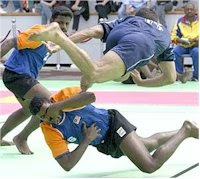
There you go, now do a little bit of practice, choose your settings. If you want use custom bank for different situations and then you are good go shoot action.
Check my impression on the Nikon 70-300mm VR AF-S here
If you feel you have some additional tips feel free to add it in the comments section. Thanks.



Thanks, this was very helpful!
ReplyDeletethank you this is very helpful. what would you recommend, if i shoot street photography from the hip as i take shots of people walking towards me? i have a hard time aquiring focus, but i dont wanna bring the camera up to eye level to draw attention.
ReplyDeletethank you
In that case you have to use the traditional method. Use f/8 or f/11 and use center focus. Try to guesstimate the focus point on your subject.
ReplyDeletePrakash
Thanks man! This is extremely helpful! I've been googling for some time now, but this page was the most helpful.
ReplyDeleteTwo questions:
- AF activation: Set to AF-ON only (Remember and get used to press AF-ON to focus) ---> Why is this your favorite setting?
- ..."This is for manual focus point selection. If you use manual selection of focus points a lot then I would"....
--> This means you rarely use manual focus point selection? What are you using then most of the time?
Sorry if these questions are silly, but i'm actually new to all this new focussing technologies.
Thanks in advance,
Kris
great suggestions and hopefully my object shall be more precisely focussed. I had a big issue with subject not being in focus and more the background.Thanks again, I shall get back with experience.
ReplyDeleteThanks everybody for your comments,
ReplyDeleteKris,
I use the AF-ON only option because I subjectively felt that it was way faster and never hunts in low light compared to shutter half press so even though I had to get used to the new way of focusing I found it very helpful.
I use center point for focusing most of my action photography. I use manual points only for still subjects when my subject is not in the center.
Hope this helps,
Prakash
Hh Prakash, would you please email me, I had a proposal for you.
ReplyDeletesteve@stevesimonphoto.com
hai prakash.. thx for your info.. btw im using D700 now... and still using the old style.. , and then i got my image not sharp...
ReplyDeleteon 3rd November i need use it for wedding ceremony...
and i do lot of recompose...
i need D700 due low light situation...
but i dont want the result disappointed..
what did u suggest ?
thx for the answer
Rid
Wow, I can't thank you enough for this entry. My football "keepers" were incredible. I really wasn't trusting the whole AF-ON selection and had to really work at getting use to it but even for all my fumbling it really seemed to help amazingly well with the autofocus. Do you have any further suggestions for indoor sports such as ice hockey and basketball. I know lighting is always an issue and no flash is allowed but any suggestions would be greatly appreciated. Lastly, as a somewhat newbie, I really appreciated the explanations and understanding of why you chose those settings as well. Just a great job! Thanks so much
ReplyDeleteAll the best! Cin :)
Thanks, that was very helpful. It explained very nicely, several thinsg I was confused on.
ReplyDeletePrakash:
ReplyDeleteThanks for your willingness to help us all use our talents and investment. Nice clear cookbook approach. I too am interested in your thoughts on the Normal - long - off choices for ice hockey as I often am shooting a breakaway but also lots of checking with bodies crossing paths, more like football. Any suggestions would be greatly appreciate
Thanks! Very helpful guide!
ReplyDeleteDo you got any tips if I'm shooting snowboarder - skijumpers?
a1: AF-C priority selection: Set to Focus.
a3: Dynamic area:?
a4: Focus tracking with Lock-on: ?
a5: AF activation: ?
I don't agree with the setting of a1 to focus. Nikon recommends setting for most moving subjects to release priority. If servo is used properly you will not get a lot of out of focus shots.
ReplyDeleteWow! just found this article and this is the things i hv been looking for...great stuff, Man... im now in the middle of choosing between 5dm2 and d700, no i dont have any lenses before so its gonna be new investment for me.. , so i guess i know what im looking for...
ReplyDeleteGreat post, very helpful!!!!
ReplyDelete"If you half press the shutter button for focusing then the first shot will be in focus but then the camera stops focusing till you half press again so if you do this you will only have a very few or atmost one shot in focus."
ReplyDeleteI have not had this experience. When I use the shutter button focus option in C-AF, the camera continues to use predictive focus as the object moves towards me.